Squarespace or WordPress: What’s Best for Your Business?
Are you looking to create a website that captures your brand message, intuitively drives prospects down the path to conversion, and is easy to manage? If your answer is “heck yeah!,” we recommend building your site on one of two platforms: WordPress or Squarespace. Think Better Marketing uses both of these platforms to create beautiful websites for our clients to attract and convert visitors.
To learn more about Think Better’s website services and see examples, click here.
As with any online platform, the best content management system (CMS) and hosting service for you depends on your business’s unique needs. WordPress and Squarespace offer very different platforms and options. I’m going to walk you through some of the most impactful features and limitations so you can decide what’s best for you and your team.
The Quick Overview
Squarespace
Hosting included and managed
Intuitive and easy to use but not as customizable as WordPress
The cost is reasonable, and hosting, themes, and plugins are all included
Not as many options for themes and plugins as WordPress— but those it does offer are excellent
Coding knowledge is not required but can help with advanced features
The all-in-one approach is ideal for websites that need conventional features. Squarespace supplies everything a typical small website will need.
24/7 award-winning support and an extensive library of help articles and videos created by Squarespace
WordPress
Needs to be installed on a web host
Has a learning curve and requires gaining some technical skill—but more customizable than Squarespace
Technically free, but you will have to pay for hosting and, most likely, themes and plugins
Websites can be built without coding knowledge, but to take advantage of WordPress’s vast capabilities, coding experience is recommended.
Massive selection of plugins and themes available
Ideal for websites that need unconventional features and unlimited versatility
No built-in support but 3rd party resources may help
Squarespace
A stylish all-in-one platform for easy website building, managing, and hosting
Squarespace is a website builder with high-quality templates that pave the way for an intuitive and well-designed site. Squarespace can host for you, so you don’t have to manage updates or find a hosting provider. You don’t even need to know how to code, although the option is there if you want. While this platform is beginner-friendly, it’s used by all levels of website owners, including very advanced users or large organizations.
Squarespace gives you everything you need for creating a sleek, professional, and stylish website quickly and easily. They offer dozens of templates, and their newest version, 7.1, allows users to use styling from several different templates at once. When we build a Squarespace site for our clients, we consider their goals and style guidelines to select the best theme for their website.
Squarespace does present some design limitations. While their templates are beautiful and the drag and drop editor is a cinch to use, versatility in customization and fine-tuning are not always possible.
Unlike WordPress, Squarespace is not an open-source CMS. That means that only their in-house developers can create tools. You must use Squarespace’s templates; there is no option to create your own or install one from an outside vendor. This ensures high-quality tools that won’t conflict with each other or crash your website, but it also limits customizations. You will not be able to integrate non-Squarespace tools or plugins easily.
Squarespace’s drag-and-drop approach to website building makes it easy for anyone to craft web pages. It’s easy to place content almost anywhere you want without a line of code. Many small businesses find Squarespace appealing as it can often be maintained or updated without the need of a developer. Free of charge, it also offers a comprehensive library of user guides (video & text formats), so it’s easy to learn and build on your Squarespace skills. Their 24/7 support team has won awards and is always there to answer your questions.
Squarespace is a paid subscription and you can choose to pay monthly or yearly. The prices are reasonable but if you stop paying the subscription, your website will be taken down until you resume payment.
WordPress.org
Achieve ultimate control on a customized site with the ability to customize code, select your hosting, install plugins, and more
First of all, I’d like to make a distinction between WordPress.org and WordPress.com. Users often confuse the two.
WordPress.org is a self-hosted, open-source software that’s free to use (but you will most likely pay for hosting, themes, and plugins—more on that later). All you need is a domain name and web hosting. WordPress.com is a hosting service created by WordPress. In this article, we are focusing on WordPress.org.
There’s a reason why most of the world’s websites are built on WordPress. WordPress is open-source software that users can install on any hosting provider. Its basic structure can be customized with thousands of WordPress themes and plugins that add new features and can change the website’s look and functionality. Websites created on WordPress are not only vast but incredibly diverse and unique. Even two websites made on the same theme can be customized and built to look totally different.
You do need a certain level of technical confidence to make the most out of WordPress, but thanks to the dashboard and various management tools, you don’t need to be an advanced coder to build a site on WordPress. Advanced users can work directly with the WordPress source code to make more extensive customizations for a brand-specific look and robust functionality and performance.
WordPress users can choose from thousands of free and premium themes with even more options to customize web design by working with style sheets. Users can choose a pre-made theme or even create their own. Each theme various in functionality and design. Some of our favorite themes that we often recommend to our clients are Avada and Divi because they are incredibly flexible and have excellent native page builders.
Plugins—software add-ons installed to enhance capabilities or design—are numerous and come in a wide range of quality, price, and functionality. There are amazing plugins out there, but be aware that they are not all created equal. Avoid security hazards or breaking your site by testing them thoroughly and checked trusted resources. Often, high-quality plugins will offer support if you run into any issues.
Because WordPress is an open-source platform, it doesn’t come with any built-in customer support. Some paid themes and plugins do include customer support from the creator. Since WordPress is so widely used, you can find extensive help articles and videos that may help you out.
In Conclusion: Squarespace vs. WordPress
Both WordPress and Squarespace are fantastic platforms, but both have strengths and weaknesses.
With Squarespace, you are buying into an all-in-one intuitive and stylistic package. The templates are beautiful, and the drag-and-drop editor is easy to use, but you are sacrificing versatility and features. Squarespace is best for conventional websites and businesses that value ease of use.
WordPress is the clear winner when it comes to flexibility and endless options for features. You will need some more technical skills to get exactly what you want, but it’s 100 percent doable, and the possibilities are endless. WordPress is best for unique websites or websites that require custom features.
If you’re interested in talking to Think Better about building your next website, please schedule a meeting with Think Better founder and CEO, Andrea Steffes-Tuttle.