Hello Productivity: Tips and Tools to Get Things Done
It’s time to say goodbye to wasted time and procrastination and hello to productivity.
One important aspect of productivity is making sure our tools are working hard for us. We have to ensure that our processes are enabling us...not hindering us and that our team is aligned.
At Think Better, we strive to live up to our name and take the time to set ourselves up with tools that allow us to think, work, and do better work for ourselves and our clients.
Here is a breakdown of some of our favorite tools that help us do just that…
PROJECT MANAGEMENT
I’ve tried everything from good ol’ fashioned spreadsheets to incredibly sophisticated developer tools to keep projects on track. I have found Trello to be the best at helping move a project along while keeping my team aligned with priorities and status updates. Yet it does not layer on so much “process” that it gets in the way of efficiency.
Pro Tip: Use their board templates to find suggestions on ways to set up your boards; they have some powerful suggestions! Our preferred Trello approach is a Kanban approach that gives us a look at the work we have planned for the quarter, and the work that needs to happen more immediately.
MARKETING AUTOMATION & CRM
There is no shortage of email services, marketing automation software solutions, and CRM options on the market. Everyone has different opinions on what works best, and they all have strengths and weaknesses. For myself and the Think Better team, we love the fact that HubSpot is an all-in-one. You can get started for as little as $50/month to check it out.
Set up your marketing campaigns, create your nurture workflows, and build landing pages all in one place. Add in the Sales and Service Hub packages, and you have a single source of truth that your entire organization uses to engage with your customers. (Note: for sales teams who love SalesForce, HubSpot has seamless integration with them as well as other options out there on the market.)
Pro Tip: Create a best practices document to keep everyone on the same page. From campaign organization to naming conventions it will keep everything organized—spend your time creating amazing campaigns, instead of searching for the file you just know is in there somewhere.
*Full disclosure, Think Better is a HubSpot Agency Partner.
CONTENT MANAGEMENT SYSTEMS
Again, I have to say that for me personally, HubSpot wins in this category as well. Their full breadth of template options helps ensure responsive designs while not looking like everyone else and their interface is incredibly user-friendly. However, some projects require additional customization, and for those, we turn to either SquareSpace or WordPress.
Pro Tip: Spend the upfront time to get your templates ready before launch. When you require new pages or updates, it is so much more seamless to get them up and running.
COLLABORATION
In a world where many of us work remotely we need ways to stay connected that go well beyond the water cooler. We have found Google Drive to be a wonder at keeping our documents accessible, searchable, and editable for our entire team. As part of the Google Drive Suite, we also use sharing Google Calendars to cut down on the scheduling back and forth and to see our teams availability with just a few clicks.
Pro tip: Folder organization is your friend. Clearly define how you want to organize folders with your team, agree on it, and stick to it.
Zoom provides a great way for us to step outside of our inboxes and talk with each other even if we aren’t on the same continent at times. There is a need to connect and “see” each other. When grabbing a coffee isn’t possible, Zoom has been the next best thing for us.
When we don’t need a full meeting, or we want to keep a running dialogue on a project conversation, Slack is where we turn. We find it to be a better way to keep notes and status on conversations and to keep the whole team in the know.
Pro tip: Talk to your team about when you want to use different modes of communication. When is email best? Slack? Zoom? A good ‘ol fashioned phone call?
DESIGN
If you are embarking on a brand redesign, website overhaul, or other major design project, it is time to invite a design professional to join the project. While we all fight the urge to do everything ourselves, some things require an expert. Plain and simple.
However, there are many things we can take on ourselves with a little help from some great software programs. I have found tremendous success with Canva. Their pre-built templates offer an opportunity to get design inspiration from the experts, and the flexibility of the tool allows you to make it yours. They have also built in all of the correct sizing of different elements, so you don’t have to guess or spend all your time looking up sizes.
Pro Tip: Pay for the pro version (it is super reasonable...seriously) so you can share designs across your team and set up brand colors and fonts. It isn’t much and will save time in the long run.
Adobe Creative Cloud is also an incredibly powerful suite of design tools to use. However, this is not for beginners, and you need to have a strong design sense and experience with the software programs to make it useful.
Pro Tip: If you are spending more than an hour just trying to figure out how to change a color...call an expert. It will save you time and money in the long run...not to mention it will likely look better.
Any good design project requires excellent imagery. For a library of free images and illustrations, we love the site Pexels and UnSplash.
Pro Tip: Keep in mind how you are using the image and be sure to download the appropriate version for your project.
WRITING
My colleague, Susan Evans Green recently took a deep dive into this with “Tips and Tools to Master Copywriting” check it out for her recommendations on how to clearly express your message and connect with your audience.
Well before the technology revolution, Abraham Lincoln agreed, having the right tools to do the job is critical.
“If I had six hours to chop down a tree, I’d spend the first four hours sharpening the axe”
— ABRAHAM LINCOLN
Embrace this time of year as a time to make sure all of your tools are sharpened and ready for the job! Do you have other tips and tools that keep you moving at work? Please share!