UX Design: Combine Usability and Delight to Win Customers
If you spend any time on the internet, you may have seen the letters “UX” in passing. Even if you haven’t, UX is something that affects almost every interaction you have with a product or company, online or off. Let us explain it’s importance and how you can successfully incorporate UX principles into your own work to provide a usable and delightful experience for your current and potential customers.
Defining UX
What is UX (User Experience) design anyway? Let’s hear what a Chief Creative Officer has to say about it:
“User experience is a way of thinking and an approach to the design of products and services that looks beyond the design of the artifact itself to the experience it delivers to the people who use it.” - Jesse James Garrett, Chief Creative Officer, Adaptive Path
And we’re not just talking about the internet. UX can be used to design anything from parking meters to wheelchair ramps and dog walking apps. The design is important in everything we interact with. UX encompasses all interactions a person has with a company and their product.
UX Should “Give You the Feels”
A good UX designer thinks about how the overall experience makes the user feel and how easily they are able to accomplish what they set out to do. The word “feel” is important here. UX design is much more than visuals.
Let’s take Craigslist.com for an example. To put it lightly, this website is not a visual spectacle. It has remained relatively the same for well over a decade. At least visually. But, if I were to ask anyone to use Craigslist to find a wooden dining room table that seats 4 people in Boulder Colorado for under $200, it would only take seconds. It may not be beautiful but it works, it’s usable, and it’s intuitive.
Use It or Lose It
Your product or website needs to be usable in order to provide a positive user experience and make them feel good. And to be useable, it needs to check the box on a few of these characteristics:
Prevents errors
Gives the user control and freedom
Flexibility and efficiency of use
Helps users recognize, diagnose, and recover from errors
Utilizes recognition rather than recall
Matches between system and the real world
Has consistency and standards
Aesthetic and minimal design
Another good example of a highly usable product is the Yelp app, especially when it comes to find-ability and efficiency. The app incorporates defaults so that information like your current location is loaded as is a list of frequently searched options. The results page gives a combination of reviews and helpful filters. Yelp also connects with Google Maps and helps refine the search even further (show me the closest, best-rated pizza, now!)
Excellent UX is Purely Delightful
And to be clear, UX isn’t only about usability. It also strives to make the experience delightful and intuitive.
How can we judge the products “delightfulness?” Is it…
Useful
Desirable
Accessible
Credible
Findable
Useable
Valuable
If your product doesn’t embody some of these traits, you’ll need to figure out how to incorporate them. An undelightful product doesn’t satisfy UX’s desire to inflict positive feelings.
Learn more about a UX designer’s plight to solve business problems with design in my article Get Out of Your Lane to Improve the Experience.
What’s the Difference Between UX and UI?
The User Interface (UI) is the tools and interactivity of the product. It’s meant to complement the UX. Unlike UX, UI does refer to strictly digital products. It considers the feel, visual appeal, and interactivity of the product. The goal of a UI is to guide the user through a product’s interface and the more intuitive, the better.
Both UI & UX are crucial to a product and work and in hand. You can’t succeed in one and not the other. Let’s say that you come up with an idea for an amazing new SaaS product. You would use UX design to study the user journey and identify which features are necessary. UI would make sure that the user could easily find those features.
Follow the Design Thinking Process
To create a positive UX experience, it helps to follow a defined design thinking process:
Empathize: Research your users’ needs. What are you trying to solve for them?
Define: State your users’ needs and problems. Analyze your observations from the empathy stage and break them down into core problems.
Ideate: Challenge the assumptions that you’ve made and create ideas. Look for alternative ways to view the problem and identify a solution.
Prototype: Experiment and start creating solutions.
Test: Try your solutions out and see if they stand up. Often this stage uncovers further problems and helps you refine your solutions.
WOULD YOUR CUSTOMERS SAYS YOUR COMPANY PROVIDES A USEFUL AND DELIGHTFUL PRODUCT?
Not all companies have the resources to hire a UX or UI designer, but it is necessary to keep these principles in mind not only for products but for your company website and any interactive materials you might distribute.