B2B Google Ads | Part 1: Campaign Selection and Keyword Research
If you have money to spend on digital advertising, you have plenty of options. Unfortunately, it’s easy to spend money in the wrong places, targeting the wrong audience.
There is one place where almost everyone ends up… Google. Google sees billions of daily interactions from hundreds of millions of users from around the planet. While this expansive reach can be a good thing, it makes targeting critical for B2B businesses.
B2B marketing and sales is a person-to-person interaction, but the intent is often very different for business users seeking solutions. Using features such as geo-targeting, keywords, demographics, audience behaviors, and competitor remarketing, you can fine-tune your ads to appear for most qualified audiences.
Google boasts that for every $1 spent on Google Ads, their advertisers are averaging $8 in return. B2B companies can get a good return on Google Ads, but you have to be thoughtful and strategic or risk spending money on dead-end leads.
In this article, I’ll give you an overview of Google Ads, campaign types, and keyword research. In part two of this article, we’ll give an example of how to create your first search ad.
What types of ads can you run on Google Ads?
If you’re here, reading this article, I’m going to assume that you’ve “googled” before and have seen, and most likely clicked on a form of Google ad.
Google Ads, formerly AdWords, is a paid advertising platform, considered a part of pay-per-click (PPC) advertising. In these types of ads, the advertiser pays-per-click or per impressions (CPM) on an ad. In other words, you pay for the results you’re looking for.
One great benefit of using Google Ads is that no matter how big or small your business is, you can tailor your ads to suit your budget.
There are several different types of campaigns that you can run with Google Ads.
Search Campaigns - These appear as text ads on search results, above the organic results. Search campaigns are ideal for driving sales, leads, or traffic to your website, as you can present your ads to customers who are actively searching for your products and services.
Display Campaigns - These are image ads on websites. Display ads can also be used to remarket to new and existing customers. An example of a remarketing ad would be if you visited the product page of a website and then see ads for that product follow you around the web.
Video Campaigns - These appear as video ads on YouTube and other partnering sites.
Shopping Campaigns - These ads appear as product listings on Google and are ideal for retailers. They appear both on search results and the Google shopping tab.
App Campaigns - These ads can promote apps on many channels such as Search, Play, YouTube, Discover, and over three million other sites and apps.
Local Campaigns - These are best for promoting your location on multiple channels and help bring people to your store or venue.
Smart Campaigns - Google automates these campaigns. The advertiser enters their business, creates a few ads, and Google automates the targeting. While simplistic, this ad gives you less control over ads and targeting.
Where to start?
The type of ads and targeting depend on your unique business and what your goals are.
When our clients are investing in Google Ads for the first time we often recommend that we start with a search campaign and then add on a remarketing display campaign if possible. That way we are attracting interested leads and traffic to the website with the search ads and then using the remarketing display ads to create a second interaction—encouraging them along the buyer’s journey. The B2B sales cycle is typically longer than in B2C and we want to make sure that our client’s businesses are staying top of mind.
If your goal is to attract people to your location, you should start with a local campaign. If you are looking for app subscribers, an app campaign is for you. It all depends on the type of business you represent, what your ideal audience looks like, and what your goals are. For more information on choosing the right campaign type, click here.
What keywords should I bid on and how do I select them?
We’re going to review setting up a simple search campaign in our next article, but first, we need to do some keyword research.
Let’s get back to basics. What is a keyword? A keyword is a word or group of words that best describe the content on your page. You need to ask yourself:
What kind of keywords do you want your page to appear in search results for?
Put yourself in the minds of your customers. Which words do you think people will use in Google to find you?
What would the search query look like?
We suggest setting up your Google Ads account during the research phase if you don’t already have an account. The main reason we suggest this is because Google Ads offers a great research tool: Google Keyword Planner. Within the keyword planner, you can gain valuable insights into which keywords could work best for your campaign.
To get there, within your account, click on “Tools and Settings” then “Keyword Planner” under “Planning.”
With the Keyword Planner tool, you can view google recommendations through:
Keywords: Enter in the words or phrases that you think are relevant and receive new keyword ideas or longer-form keywords you may not have considered before.
Landing Pages: Enter a landing page, and the tool will scan the page and generate relevant keywords.
Product Categories: Select the product categories that best describe your business to find commonly used search terms within your industry. This helps identify keywords that you might not have realized potential customers are using to search for businesses or products like yours.
Click here for more information on how to use Google Keyword Planner.
As you build your list, make sure you are thinking about your audience. What role in the business is making the buying decision? What language do they use? Are there acronyms that they commonly use within the industry? What words are your competitors using?
Since we’re talking B2B, internal nomenclature could include words like “vendor” or “supplier,” so make sure you explore those. “Platform,” “company,” “providers,” and “software” could also be useful.
There are plenty of other helpful keyword tools out there. Two others that we recommend are MOZ’s Keyword Explorer and SEMRush’s keyword research tools.
Look for quality over quantity
One piece of advice that we’d like you to take away is to look for quality, not quantity. If a keyword is super popular and commonly searched, it’s going to be more expensive and have more competition.
When someone types in a keyword for an eligible ad to appear, it goes through an ad auction. The auction determines whether or not your ad will appear in the results and which position it will be in. The winning advertiser gets the top position and pays more than the second position.
You could easily eat up your entire daily budget with one click. To avoid that, look for keywords that still have some search volume but have lower competition. If you’re bidding on a keyword that doesn’t have much competition, you can grab that top spot without eating up too much of your budget and can therefore serve more ads.
Ad groups
Within your campaign, you can create ad groups. Once you have a good list of keywords, it’s recommended that you split them up into groups of similar words or intentions. When you build your ads, you’re going to want the search words in each group to match the ads closely.
For example, if one of your keywords is “Digital Marketing Assessment” and another one is “Digital Marketing Survey” you’ll want the ads displaying the “Digital Marketing Assessment” to use the word “assessment” and the ad for “Digital Marketing Survey” to incorporate the word “survey.” The user is more likely to click on an ad that uses similar language as their search.
You can also separate your ad groups into different stages of the purchase funnel. Someone in the research phase is going to be searching differently than someone who is ready to purchase. Both the keywords and the ad will need to cater to these differences.
You’ll also want to make sure your keywords align with what is on the landing page. If you are able, it can be worth it to create unique landing pages for different ad groups.
Negative keywords
Google Ads also gives you the opportunity to unqualified searches from delivering your ads. We find this key for B2B. For example, if you’re trying to market a SaaS product that requires a substantial investment, you want to make sure you are weeding out words like “free” or “cheap” as they aren’t going to bring in the type of lead that’s likely to buy your product. You’ll also want to leave out words that could indicate a job search (jobs, hiring, resume), anything explicit, or people looking for images (photo, graphic, logos.)
For a long list of possible negative keywords, check out this list.
Match types
The last thing I want to mention about keywords is match type. Match types are recommended for advanced advertisers so you’ll want to incorporate these as you get savvier with your ads. Match types fine-tune what searches can trigger your ad on google and can be very helpful to B2B marketers who are trying to appeal to a very specific audience.
You can go from a broad type, to show for a wide audience, to an exact type to zero in on a very specific group of searchers. Advertisers indicate what match type a keyword is by putting brackets, quotations or plus signs around the keyword.
To learn more about match types, how to indicate the type that you want, and how it modifies the search, click here.
Once you have your keywords researched and selected, it’s time to set up your campaign, fine-tune your targeting, and build your ad copy! Stay tuned for Google Ads for Beginners Part II where we’ll walk you through that process.