How to Use Marketing Automation to Get More Out of Your Webinar Efforts
It’s becoming more and more common to attend virtual events, participate in online discussions, and conduct business all online. Webinars aren’t new, but they continue to gain popularity as digital communication becomes the norm. And it’s a good thing too since webinars are one of the best methods we’ve found for driving high-quality leads.
To enhance our webinars and nurture our registrants, we enlist marketing automation tools to help carry the load. By automating repetitive tasks, not only do we free ourselves up to focus on activities that require more brainpower, but we also provide a lot of value to leads.
Our secret weapons for automating webinar campaigns include two tools—HubSpot and Zoom. While you can use other tools, these are systems that we’ve found to be the most user friendly and effective.
Plus, by integrating Zoom and HubSpot accounts, webinar engagement information can be viewed in HubSpot, bringing together important data on your leads, prospects, and customers. The systems work together to complete tasks like adding registrants to your Zoom webinar using a workflow and keeping track of your leads’ interactions with your business before, during, and after the event.
Not a HubSpot user? Learn more about HubSpot and how to choose the plan that’s right for your business here.
Pre-Webinar Automation
After you’ve outlined your goals and identified your audience and webinar topic, it’s time to get the word out. If you need a hand establishing your webinar basics, read our article Three Questions to Answer When Launching a Webinar.
We always send out a nurture series via HubSpot workflows to any relevant leads that already live in the HubSpot database. These emails invite leads to join an interactive webinar on the chosen topic, give a few details, and provide a link to register.
If the HubSpot/Zoom integration is enabled, you’ll be able to track each lead’s activities in both systems. Once a lead registers for the webinar, we use automation to remove them from the workflow. That way, someone who is already a registrant won’t continue to receive invites which could be confusing or seem impersonal.
Using HubSpot, we write the emails with personalization tokens, save them for automation, and use them in a workflow with time delays, if/then logic, and internal notifications. Once the workflow is built and activated, you can sit back and watch the results roll in while your leads get personalized and well-timed communication about your upcoming webinar event.
Here’s an example of how a pre-webinar nurture series might go:
Email #1 - Webinar announcement: We want to give people plenty of time to plan for the webinar and send our initial email about ten days ahead of time. This email goes to everyone in the designated list. Through automation, the relevant team members are alerted with an email or slack notification when a new lead registers.
Email #2 - Webinar reminder: This is sent to anyone who didn’t already register after receiving email #1 and is sent four days before the webinar.
Email #3 - Last chance email: This email is sent the day before the webinar and excludes any current registrants. Last chance emails are usually very successful at getting anyone thinking of joining to make the leap and register.
Zoom also has some useful automation features. While setting up registration within Zoom, you can turn on automatic emails to confirm webinar registration, send information on how to join the webinar, and remind registrants of the upcoming webinar. We often remind registrants of the upcoming webinar the day before and one hour before the webinar starts. All of these reminders are automated so you don’t have to worry about anyone falling through the cracks.
Any type of paid or organic social or Google Ad campaigns can also be integrated into HubSpot. You’ll be able to track any incoming leads from your paid efforts and once those leads register, they’ll enter the same workflows to get registration info and reminders.
With B2B business, we often use LinkedIn advertising to help expand our webinar audience and bring in new leads. Read Stop, Collaborate, and LinkedIn for more advice on launching a LinkedIn campaign.
With all these plans in motion, you can use automation to segment all registrants into their own list in HubSpot. This segmented list of contacts will be valuable for your business moving forward. You now know that they are interested in your webinar topic and can reach out to them with relevant and valuable resources to help them along the buyer’s journey.
Post Webinar Automation
The webinar went off without a hitch; you had great attendance and engagement, you learned more about the questions your leads have and were able to address them in a scalable way. That’s excellent news! Now what?
You put a lot of effort into your webinar and, thankfully, the benefits from this effort don’t end when the webinar is over. It’s time to turn back to automation to perform post-webinar tactics and move your leads further along in the buyer’s journey.
We recommend always recording webinars so you can kick off a post-webinar nurture series, send out the recording to all registrants, and use the recording as a lead generation tool for the future.
Your webinar registrants are a warm group of leads who have personally interacted with your business. Don’t let them go cold! You’ll want to follow up with all registrants, send them the recording, and ask them to take an action to further their journey, like schedule a demo. Similar to the pre-webinar nurture series, if a lead takes action and schedules the demo, make sure your automation then removes the contact from the workflow.
Below are a few recommended post-webinar tactics that you can enhance with automation:
Start a new workflow and send all registrants a copy of the recording and invite them to take further action, like schedule a demo, sign up for a trial, or take advantage of an exclusive offer for webinar attendees.
To add to your workflow, create a series of subsequent emails, two or three, that provide additional value. This could be case studies, links to your company in the press, blog posts, templates, videos, etc. You should know by now what topics are important to this audience. What do you already have that they would find useful?
Include internal notifications in your automation so that your team is aware of any subsequent steps that leads may take.
Use HubSpot workflows to update lead status, pipeline stages, or even remind your sales team when it’s time to follow up with specific leads.
Beyond the audience you captured with your live webinar, you’ll be able to leverage the recording to attract an even larger audience. We recommend building a simple form and hosting the webinar recording on a landing page.
Continue to expand your audience by inviting new leads to watch the recording, collect key information, use automation to direct them to the webinar recording landing page, and enter them into their own nurture program.
People who watch the recording are likely interested in the same resources that you sent the webinar registrants. Deliver them value using a workflow and keep the door open to schedule a demo or take another step that would move them forward in the buyer’s journey.
Automation does require some planning and preparation, but once you have it in motion, there is no better way to deliver timely and relevant information to enhance your webinar’s success and make your efforts go even further. If you want help preparing and launching your next webinar campaign, send us a note and we’d be happy to talk about it further.