Expert Advice on Virtual Events and Zoom Management
You’ve established your webinar goals, identified your ideal audience, chosen a great topic and, built marketing automation to help attract registrants and nurture them.
Your registrants are rolling in and the launch date is nearing. Now what? How can you create a great experience for your attendees? What should you prepare for and what can you expect to happen during the live presentation?
At Think Better, we’ve worked with all kinds of clients who are connecting with leads through webinars. As we all move to more virtual events, we’re happy to share our recommendations and walk through our best practices for Zoom webinar logistics.
Think Better’s Top 5 Webinar Recommendations:
HAVE MORE THAN ONE PRESENTER
We recommend that you have more than one presenter on a virtual event. Listening to one person drone on for 30 minutes isn’t that engaging, unless it’s Gary V. Having at least two presenters makes the event way more interesting.
If you have two presenters, assign one of them as the designated host, or leader, of the webinar so no one is stepping on each other’s toes. It makes things less awkward and improves the flow of the presentation while widening the scope of expertise. The host and co-host are able to answer audience questions from different angles and bounce ideas off of each other which makes the presentation more valuable and interesting to viewers.
Your co-host/s can be team members, partners from outside your organization, industry experts, or customers. Pulling in presenters from outside of your organization also extends your reach so you can tap into more networks to drive attendance.
2. PRESENT INFORMATION THAT ENLIGHTENS YOUR ATTENDEES
Compelling content is key. It can be a challenge to keep an audience engaged for the length of the webinar so you must align your points and tone with the perspective of your audience.
Consider the questions and problems that your audience faces and the types of content that they consume. If they are a young audience, feature a relevant Tik Tok video. If they are a business audience, make your points with supporting data and charts.
But as always, people love stories. Stories help people connect and relate. Include relevant stories that draw the audience in and illustrate your main points through real-life examples. Include details that ground the audience in the story.
Since webinars are a great way to create connections with new leads or existing customers, provide a special offer or future way to connect with your company. Be sure to mention the offer at the beginning, but save the details for the end. It gets attendees to stick around longer :)
3. DEFINE A WEBINAR STRUCTURE
Have a clearly defined structure and lay out that structure up front. This improves the flow and sets expectations for your presenters and the audience. We recommend including these elements in your webinar.
Welcome: It often takes a few minutes for attendees to sign on. Make sure the presenters log in early and talk to the audience, letting them know how many more minutes until you will start.
Introduction: Introduce the presenters, outline the main points you will be addressing, and do some webinar “housekeeping.” “Housekeeping” refers to letting your audience know how to ask questions, chat the presenters, and use any other webinar features during the presentation, like polls.
Key Points of Discussion: As you move through your presentation, try to be natural. Speak as if you’re talking to a friend and make sure you aren’t reading the slides word-for-word, but instead cover the information and provide extra details and examples related to the slide that supports your points.
Recap and Wrap Up: Summarize the key takeaways for your audience.
Optional Q & A: One thing that makes webinars a fantastic engagement tool is that it can open up a two-way conversation between your business and potential customers.
Call-to-Action: Don’t skip this step, it’s key to the whole campaign! What next step do you want your audience to take? Make sure you present a clear call-to-action (CTA) and make it easy for your audience to complete it.
Thank You and Goodbye: Before you sign off, don’t forget to express your gratitude to everyone for giving you a piece of their day. This is also a great time to show a slide that lists contact information and re-enforces the CTA.
4. APPEAL TO MORE THAN ONE OF THE SENSES
This isn’t an ebook or an audio recording, this is a live webinar. Using audio, visual, and interactive webinar tools is what makes this format so appealing.
We always recommend keeping the host and co-host’s camera’s on. Being able to see the presenter makes the presentation more engaging and makes the presenter more relatable.
Avoid paragraphs and include more than words and bullet points in your presentation. Are there graphics, images or videos that help get your point across? Try to limit the information you’re communicating on each slide to a single point. Too much information on a slide is distracting and attendees start reading your slide instead of listening to you if you rely heavily on text.
For audio, make sure to test your audio out beforehand. Bad audio can ruin your webinar. If your computer microphone isn’t satisfactory or it causes echoes, use headphones with a built-in microphone. It’s also important to make sure you are in a quiet space. Of course, things happen (does the neighbor really need to cut the grass RIGHT NOW?!) but having a backup plan can help cut down on anxiety and ensure things go smoothly.
Most webinar platforms include a few interactive features. Allowing your audience to chat, virtually raise their hands, or participate in polls will encourage people to stay engaged.
5. DO A PRACTICE RUN
As with most things, practice can only make you better. Doing a practice run-through of the webinar on your webinar platform with the host and co-host/s is a must, especially if there are people presenting that are not familiar with the software. Get to know where all of the buttons and settings are located.
We also recommend that you meet prior to the live event 15 minutes ahead of time to make sure everything is functioning properly. Those pesky software updates can really throw an unexpected wrench in things!
Webinar Platform Logistics
Once you’ve got your content set, it’s time to get familiar with your webinar software. Our favorite webinar platform is Zoom.
Right away, Zoom’s wide-spread familiarity is a plus. These days, Zoom has practically created its own verb, “zooming.” Since so many people are already using the platform both presenting and attending is less intimidating. Plus, Zoom is super user-friendly and cloud-based.
One great feature that Zoom offers is private and public chats so that the audience does not need to interrupt the host in order to chime in. Zoom also records and transcribes the webinar (in the cloud or on your machine). The platform sends automatic emails to registrants, creates landing pages for sign-ups, offers sharing options, integrates with marketing platforms like HubSpot, and more.
To view our webinar instructions for Zoom, click here. Our instructions provide guidance on what to test prior to the event, illuminates the different webinar roles, describes how to set up and manage the webinar tools, and instructs you on how to interact with webinar participants.
What to Expect
Don’t be discouraged if not everyone who registers shows up to your webinar; because they probably won’t. The average webinar attendance rate is between 40 to 50 percent. But don’t let that concern you, you still have those registrants’ contact information and can (and should be) emailing them with the recording later.
Not everyone will show up on time either. Give your attendees a few minutes and then jump right in. Expect people to show up late and leave early. Zoom does offer a handy report that shows when each attendant entered and exited the webinar if you’d like to review later and measure the results.
Since you’ve done a practice run-through (right?) you should be familiar with your presentation and the platform controls. If you are allowing chats or hand raising, designate someone to monitor those tools so the speaker is not distracted. It can be helpful to have a team member pull out the most relevant questions or acknowledge specific comments.
Are you worried about not getting any questions? Have a few relevant questions in your back pocket just in case. Or, turn the questions on your audience. What do you want to know about them?
If you know your topic inside and out, follow our recommendations, and have an understanding of how your webinar platform works, you should have no problem presenting a successful webinar that will impress your audience and create greater connection between you and your prospects and customers!
We Can help!
Do you want guidance or ideas on how to run your own webinar? Set up a meeting with us!